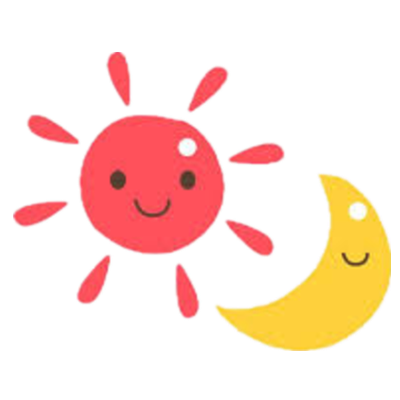谷歌提交,第二天收录,第三天关键词第一;
百度提交,半个月没任何动静。。
服。。。
规则:robots.txt
User-agent: *
Disallow: /admin/
Disallow: /install/
Allow: /
Sitemap: https://isenchun.cn/sitemap.xml官方说法:
自动推送代码如何安装使用?
站长需要在每个页面的HTML代码中包含以下自动推送JS代码:
<script>
(function(){
var bp = document.createElement('script');
var curProtocol = window.location.protocol.split(':')[0];
if (curProtocol === 'https'){
bp.src = 'https://zz.bdstatic.com/linksubmit/push.js';
}
else{
bp.src = 'http://push.zhanzhang.baidu.com/push.js';
}
var s = document.getElementsByTagName("script")[0];
s.parentNode.insertBefore(bp, s);
})();
</script>
如果站长使用PHP语言开发的网站,可以按以下步骤操作:
1、创建名为“baidu_js_push.php”的文件,文件内容是上述自动推送JS代码;
2、在每个PHP模板页文件中的 <body> 标记后面添加一行代码:
<?php include_once("baidu_js_push.php") ?>由于header.php和footer.php基本上是每个页面必须加载的,所以把它们放到其中。
插件方法:见参考资料。
官方文档:
https://ziyuan.baidu.com/college/courseinfo?id=267&page=2
但是切换文章的时候对百度的push.js并没有发起新的请求。
随后看到了某大佬针对动态网页对上述脚本做了改进优化,直接copy过来!
<script>
(function(){
var bp = document.createElement('script');
var curProtocol = window.location.protocol.split(':')[0];
if (curProtocol === 'https'){
bp.src = 'https://zz.bdstatic.com/linksubmit/push.js';
}
else{
bp.src = 'http://push.zhanzhang.baidu.com/push.js';
}
var s = document.getElementsByTagName("script")[0];
s.parentNode.insertBefore(bp, s);
})();
</script>
<script>
(function(){
var canonicalURL, curProtocol;
//Get the <link> tag
var x=document.getElementsByTagName("link");
//Find the last canonical URL
if(x.length > 0){
for (i=0;i<x.length;i++){
if(x[i].rel.toLowerCase() == 'canonical' && x[i].href){
canonicalURL=x[i].href;
}
}
}
//Get protocol
if (!canonicalURL){
curProtocol = window.location.protocol.split(':')[0];
}
else{
curProtocol = canonicalURL.split(':')[0];
}
//Get current URL if the canonical URL does not exist
if (!canonicalURL) canonicalURL = window.location.href;
//Assign script content. Replace current URL with the canonical URL
!function(){var e=/([http|https]:\/\/[a-zA-Z0-9\_\.]+\.baidu\.com)/gi,r=canonicalURL,t=document.referrer;if(!e.test(r)){var n=(String(curProtocol).toLowerCase() === 'https')?"https://sp0.baidu.com/9_Q4simg2RQJ8t7jm9iCKT-xh_/s.gif":"//api.share.baidu.com/s.gif";t?(n+="?r="+encodeURIComponent(document.referrer),r&&(n+="&l="+r)):r&&(n+="?l="+r);var i=new Image;i.src=n}}(window);})();
</script>这次在切换文章的时候总算可以看到新的请求了。
概括:太麻烦了,抠了一下午。。
参考资料:
https://www.zkdkpt.com/index.php/archives/38/
https://ziyuan.baidu.com/college/courseinfo?id=267&page=2
http://asks.typechodev.com/question/571
https://m.baidu.com/ala/c/isenchun.cn/mip/16.html
https://www.iyuu.cn/archives/86/
https://www.cnblogs.com/chinafine/articles/9359814.html
版权属于:soarli
本文链接:https://blog.soarli.top/archives/353.html
转载时须注明出处及本声明。