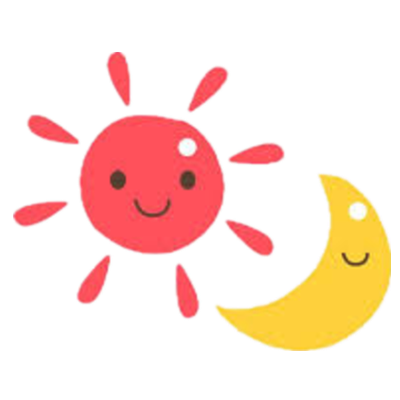前两天在张贺林博客上学到了一个快速打开启动文件夹的命令:
shell:startup但是每次登陆系统才能运行,类似于之前搞的启动文件夹.bat:
@echo off
explorer %systemdrive%\ProgramData\Microsoft\Windows\Start Menu\Programs\StartUp
%注释:
是指一些以%SystemRoot%(以“%名称%”表示)开头的路径。它的作用是告诉系统,我要定位的文件(夹)在系统分区Windows目录下。比如你要进入Windows下的system32文件夹,只而在IE浏览器的地址栏,或“运行”对话框中输入“%SystemRoot%system32”(如图3),回车即可,而不必注明系统分区是C盘还是D盘,因为系统路径会自动定位查找到系统分区的。再说的直白一点,它的作用其实就相当于一个绝对路径:X:Windows(其中X为系统分区盘符)。
下面,我们以安装在C盘并使用默认系统文件夹、当前用户名是Administrator的Windows XP系统为例,罗列几个常用的系统路径所对应的绝对路径。
系统路径含义系统路径(不区分大小写)对应的绝对路径
当前系统盘符%systemdrive%或%HOMEDRIVE%C:
当前系统目录%systemroot%或%Windir%C:WINDOWS
当前用户文件夹%UserProfile%或%HOMEPATH%C:Documents and SettingsAdministrator
所有用户文件夹%AllUsersProfile%C:Documents and SettingsAll Users
临时文件夹1%temp%C:Documents and SettingsAdministratorLocal SettingsTemp
临时文件夹2%SystemRoot%TEMPC:WINDOWSTemp
程序文件夹%ProgramFiles%C:Program Files
信息来源:http://www.360doc.com/content/14/0216/18/15723785_353007174.shtml
信息整合:soarli
%今天尝试使用计划任务实现开机自动启动(用开机棒开机后再也不用多关一次广告了):
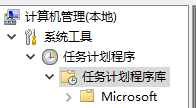
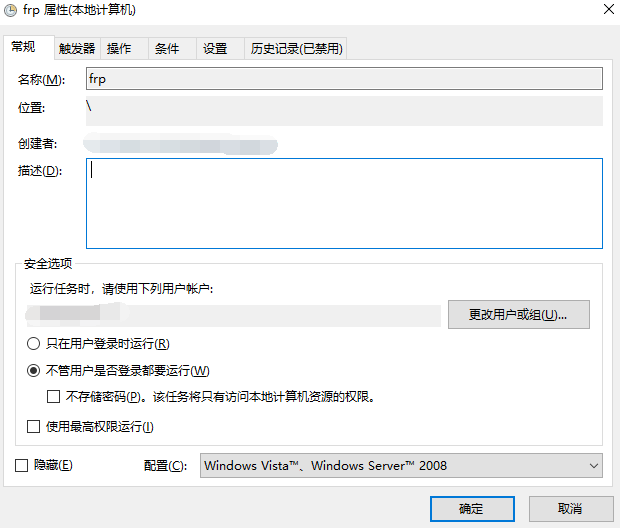
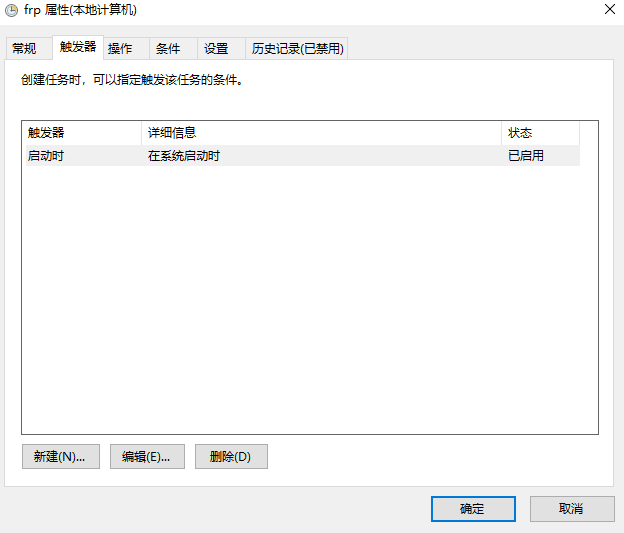
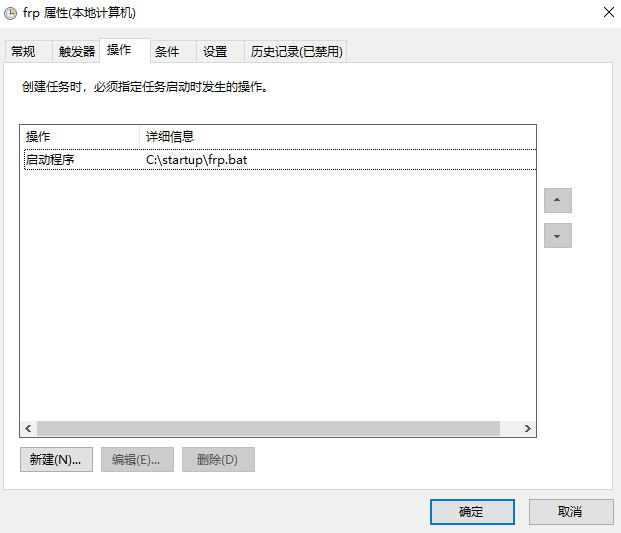

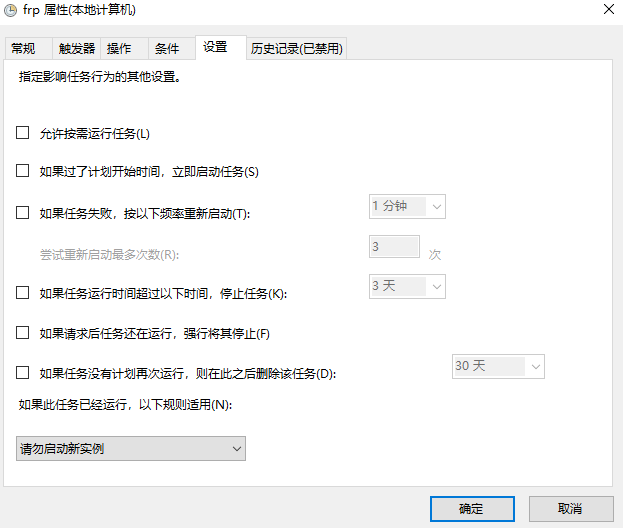
frp.bat
timeout /nobreak /t 10
d:
cd frp_0.30.0_windows_amd64
frpc.exefrp.xml
<?xml version="1.0" encoding="UTF-16"?>
<Task version="1.2" xmlns="http://schemas.microsoft.com/windows/2004/02/mit/task">
<RegistrationInfo>
<Date>2021-06-07T20:14:03.6326795</Date>
<Author>PC-202101181242\Administrator</Author>
<URI>\frp</URI>
</RegistrationInfo>
<Triggers>
<BootTrigger>
<Enabled>true</Enabled>
</BootTrigger>
</Triggers>
<Principals>
<Principal id="Author">
<UserId>xxxxxx</UserId>
<LogonType>Password</LogonType>
<RunLevel>LeastPrivilege</RunLevel>
</Principal>
</Principals>
<Settings>
<MultipleInstancesPolicy>IgnoreNew</MultipleInstancesPolicy>
<DisallowStartIfOnBatteries>false</DisallowStartIfOnBatteries>
<StopIfGoingOnBatteries>true</StopIfGoingOnBatteries>
<AllowHardTerminate>false</AllowHardTerminate>
<StartWhenAvailable>false</StartWhenAvailable>
<RunOnlyIfNetworkAvailable>false</RunOnlyIfNetworkAvailable>
<IdleSettings>
<StopOnIdleEnd>true</StopOnIdleEnd>
<RestartOnIdle>false</RestartOnIdle>
</IdleSettings>
<AllowStartOnDemand>false</AllowStartOnDemand>
<Enabled>true</Enabled>
<Hidden>false</Hidden>
<RunOnlyIfIdle>false</RunOnlyIfIdle>
<WakeToRun>false</WakeToRun>
<ExecutionTimeLimit>PT0S</ExecutionTimeLimit>
<Priority>7</Priority>
</Settings>
<Actions Context="Author">
<Exec>
<Command>C:\startup\frp.bat</Command>
</Exec>
</Actions>
</Task>参考资料:
https://blog.csdn.net/pfm685757/article/details/53176973
https://www.qinziheng.com/hulianwangjia/9051.htm
版权属于:soarli
本文链接:https://blog.soarli.top/archives/516.html
转载时须注明出处及本声明。