1.0版本
效果
代码
import requests
import os
import re
import time
while 1:
html = open('get.html','w+')
r = requests.get(url='http://10.0.108.3')
print(r.text,file=html)
html.close()
html = open('get.html','r')
for i in range(13):
line = html.readline()
#print(line)
zz = re.findall(r"flow=\'(.*)\';f", line)
ti_qu_de_jie_guo = zz[0]
jieguo = int(ti_qu_de_jie_guo)/1024/1024
print("当前网络环境本月用了:"+ str(round(jieguo, 2)) + "GB流量!", end="\r")
time.sleep(0.3)
1.5版本
5.29更新
27日晚上突发奇想,尝试将结果输出到网页上以实现校园网范围内都可以看到实时宿舍上网流量信息(貌似没太大用),但是这种前后端分离的思想倒是得到了一次充分的实践。
import requests
import os
import re
import time
def sc_html():
print('<!DOCTYPE html>',file=index)
print('<html>',file=index)
print('<head>',file=index)
print(' <title>网络流量信息查看 - Powered by soarli</title>',file=index)
print(' <meta name="viewport" content="width=device-width, initial-scale=1, user-scalable=0">',file=index)
print(' <link rel="icon" href="soarli.ico">',file=index)
print(' <style type="text/css">',file=index)
print(' body{',file=index)
print(' background-image: url("bj.jpg");',file=index)
print(' background-repeat: repeat;',file=index)
print(" cursor:url('https://blog.soarli.top/usr/plugins/HoerMouse/static/image/dew/normal.cur'), auto;",file=index)
print(' }',file=index)
print(' #info{',file=index)
print(' text-align: center;',file=index)
print(' font-size: 24px;',file=index)
print(' }',file=index)
print(' </style>',file=index)
print(' <script language="JavaScript"> ',file=index)
print(' function myrefresh() ',file=index)
print(' { ',file=index)
print(' window.location.reload(); ',file=index)
print(' } ',file=index)
print(" setTimeout('myrefresh()',5000); ",file=index)
print(' </script> ',file=index)
print('</head>',file=index)
print('<body>',file=index)
print('<br><br><br><br>',file=index)
print('<div id="info">',file=index)
print('<img src="soarli.ico"><br><br>',file=index)
print("我的网络环境本月用了:"+ str(round(jieguo, 2)) + "GB流量!",file=index)
print('<br><br>本页面每5秒钟自动刷新一次...',file=index)
print('</div>',file=index)
print('</body>',file=index)
print('</html>',file=index)
while 1:
html = open('get.html','w+')
index = open('index.html','w')
r = requests.get(url='http://10.0.108.3')
print(r.text,file=html)
html.close()
html = open('get.html','r')
for i in range(13):
line = html.readline()
#print(line)
zz = re.findall(r"flow=\'(.*)\';f", line)
ti_qu_de_jie_guo = zz[0]
jieguo = int(ti_qu_de_jie_guo)/1024/1024
sc_html()
#index.close()
time.sleep(0.3)2.0版本
7.1更新:支持定时自动查询
每天早上6点开始,每隔6小时执行一次:get_xyw_liuliang.xml:
<?xml version="1.0" encoding="UTF-16"?>
<Task version="1.2" xmlns="http://schemas.microsoft.com/windows/2004/02/mit/task">
<RegistrationInfo>
<Date>2021-07-02T00:36:45.5624986</Date>
<Author>xxxxx</Author>
<URI>\get_xyw_liuliang</URI>
</RegistrationInfo>
<Triggers>
<CalendarTrigger>
<Repetition>
<Interval>PT6H</Interval>
<StopAtDurationEnd>false</StopAtDurationEnd>
</Repetition>
<StartBoundary>2021-07-02T06:00:00</StartBoundary>
<Enabled>true</Enabled>
<ScheduleByDay>
<DaysInterval>1</DaysInterval>
</ScheduleByDay>
</CalendarTrigger>
</Triggers>
<Principals>
<Principal id="Author">
<UserId>S-1-5-21-1310891779-4248587301-955746212-1001</UserId>
<LogonType>InteractiveToken</LogonType>
<RunLevel>LeastPrivilege</RunLevel>
</Principal>
</Principals>
<Settings>
<MultipleInstancesPolicy>IgnoreNew</MultipleInstancesPolicy>
<DisallowStartIfOnBatteries>false</DisallowStartIfOnBatteries>
<StopIfGoingOnBatteries>true</StopIfGoingOnBatteries>
<AllowHardTerminate>false</AllowHardTerminate>
<StartWhenAvailable>false</StartWhenAvailable>
<RunOnlyIfNetworkAvailable>false</RunOnlyIfNetworkAvailable>
<IdleSettings>
<StopOnIdleEnd>true</StopOnIdleEnd>
<RestartOnIdle>false</RestartOnIdle>
</IdleSettings>
<AllowStartOnDemand>true</AllowStartOnDemand>
<Enabled>true</Enabled>
<Hidden>false</Hidden>
<RunOnlyIfIdle>false</RunOnlyIfIdle>
<WakeToRun>false</WakeToRun>
<ExecutionTimeLimit>PT0S</ExecutionTimeLimit>
<Priority>7</Priority>
</Settings>
<Actions Context="Author">
<Exec>
<Command>D:\xyw2.0\start.vbs</Command>
</Exec>
</Actions>
</Task>start.vbs:
set shell=wscript.createObject("wscript.shell")
run=shell.Run("D:\xyw2.0\start.bat", 0)start.bat:
d:
cd xyw2.0
set http_proxy=
start /b cmd /k "python p_mail.py"p_mail.py:
import requests
import os
import re
import time
import email.mime.multipart
import email.mime.text
import smtplib
html = open('get.html','w+')
r = requests.get(url='http://10.0.108.3')
print(r.text,file=html)
html.close()
html = open('get.html','r')
for i in range(25):
line = html.readline()
# print(line)
zz = re.findall(r"flow=\'(.*)\';f", line)
ti_qu_de_jie_guo = zz[0]
jieguo = int(ti_qu_de_jie_guo)/1024/1024
# 发送邮件
title = '宿舍本月已用流量:' + str(round(jieguo, 2)) + 'GB'
content = '截至' + time.strftime("%Y-%m-%d %H:%M:%S", time.localtime()) + ',宿舍已用流量' + str(round(jieguo, 2)) + 'GB'
ret = True
FROM_MAIL = "发件邮箱"
TO_MAIL = "收件邮箱"
SMTP_SERVER = 'smtp.163.com'
SSL_PORT = '465'
USER_NAME = FROM_MAIL
USER_PWD = "发件邮箱的key值"
msg = email.mime.multipart.MIMEMultipart()
msg['from'] = FROM_MAIL
# msg['to'] = ';'.join(TO_MAIL)
msg['to'] = TO_MAIL
msg['subject'] = title
txt = email.mime.text.MIMEText(content)
msg.attach(txt)
try:
# 纯粹的ssl加密方式
smtp = smtplib.SMTP_SSL(SMTP_SERVER, SSL_PORT) #邮件服务器地址和端口
smtp.ehlo() # 用户认证
smtp.login(USER_NAME, USER_PWD) # 括号中对应的是发件人邮箱账号、邮箱密码
smtp.sendmail(FROM_MAIL, TO_MAIL, str(msg)) # 收件人邮箱账号、发送邮件
smtp.quit() # 等同 smtp.close() ,关闭连接
except Exception as e:
ret = False
print(">>>>>>>:" + e)7.2更新:支持通过Siri查询

xywmail.php:
<?php
echo '<title>success</title>';
exec('c:\WINDOWS\system32\cmd.exe /c START /b D:\xyw2.0\startbyphp.bat');
//exit('success');
?>startbyphp.bat:
@echo off
cd /
cd xyw2.0
set http_proxy=
start /b cmd /k "python p_mail.py"
exit快捷指令:
机房调试(python环境变量异常bat无法直接调用python)
xywmail.php:
<?php
echo '<title>success</title>';
exec('c:\WINDOWS\system32\cmd.exe /c START /b C:\startup\xyw2.0\startbyphp.bat');
//exit('success');
?>startbyphp.bat:
@echo off
cd \Users\Administrator\AppData\Local\Programs\Python\Python37
set http_proxy=
start /b cmd /k "python \startup\xyw2.0\p_mail.py"
exitstart.vbs:
set shell=wscript.createObject("wscript.shell")
run=shell.Run("C:\startup\xyw2.0\start.bat", 0)start.bat:
cd /startup/xyw2.0
set http_proxy=
start /b cmd /k "python \startup\xyw2.0\p_mail.py"get_xyw_liuliang.xml:
<?xml version="1.0" encoding="UTF-16"?>
<Task version="1.2" xmlns="http://schemas.microsoft.com/windows/2004/02/mit/task">
<RegistrationInfo>
<Date>2021-07-02T00:36:45.5624986</Date>
<Author>xxxxx</Author>
<URI>\get_xyw_liuliang</URI>
</RegistrationInfo>
<Triggers>
<CalendarTrigger>
<Repetition>
<Interval>PT6H</Interval>
<StopAtDurationEnd>false</StopAtDurationEnd>
</Repetition>
<StartBoundary>2021-07-02T06:00:00</StartBoundary>
<Enabled>true</Enabled>
<ScheduleByDay>
<DaysInterval>1</DaysInterval>
</ScheduleByDay>
</CalendarTrigger>
</Triggers>
<Principals>
<Principal id="Author">
<UserId>WIN-SE858M9ON5Q\Administrator</UserId>
<LogonType>InteractiveToken</LogonType>
<RunLevel>LeastPrivilege</RunLevel>
</Principal>
</Principals>
<Settings>
<MultipleInstancesPolicy>IgnoreNew</MultipleInstancesPolicy>
<DisallowStartIfOnBatteries>false</DisallowStartIfOnBatteries>
<StopIfGoingOnBatteries>true</StopIfGoingOnBatteries>
<AllowHardTerminate>false</AllowHardTerminate>
<StartWhenAvailable>false</StartWhenAvailable>
<RunOnlyIfNetworkAvailable>false</RunOnlyIfNetworkAvailable>
<IdleSettings>
<StopOnIdleEnd>true</StopOnIdleEnd>
<RestartOnIdle>false</RestartOnIdle>
</IdleSettings>
<AllowStartOnDemand>true</AllowStartOnDemand>
<Enabled>true</Enabled>
<Hidden>false</Hidden>
<RunOnlyIfIdle>false</RunOnlyIfIdle>
<WakeToRun>false</WakeToRun>
<ExecutionTimeLimit>PT0S</ExecutionTimeLimit>
<Priority>7</Priority>
</Settings>
<Actions Context="Author">
<Exec>
<Command>C:\startup\xyw2.0\start.vbs</Command>
</Exec>
</Actions>
</Task>搞定:
正则表达式在线测试
https://tool.oschina.net/regex/
参考资料:
https://blog.csdn.net/ztf312/article/details/47259805
https://www.runoob.com/regexp/regexp-syntax.html
https://blog.csdn.net/lcczzu/article/details/46879683
https://blog.csdn.net/Jerry_1126/article/details/85009810
https://zhuanlan.zhihu.com/p/33288426
https://www.jianshu.com/p/ae0078ea55d8
https://www.codenong.com/835941/
https://blog.csdn.net/qq_21808961/article/details/81148913
版权属于:soarli
本文链接:https://blog.soarli.top/archives/514.html
转载时须注明出处及本声明。
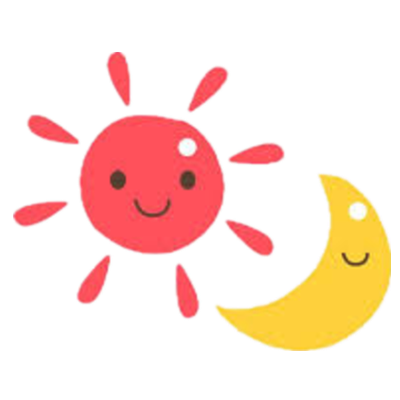

天天追更老哥博客