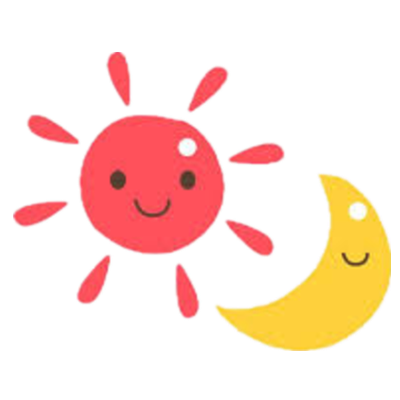法一、编辑文件 /etc/rc.local
sudo vim /etc/rc.local在exit 0之前加上你开机需要启动的程序或执行的命令即可。
如:
- /home/xiligey/.lantern/bin/lantern
- python -V
- …法二、将脚本放至 /etc/profile.d
自己写一个shell脚本,将其放至 /etc/profile.d 目录下, 系统启动后会自动执行该目录下所有shell脚本。
法三、借助/etc/init.d目录
方案1.通过update-rc.d配置
将你的启动脚本复制到 /etc/init.d目录下,并设置脚本权限, 假设脚本为test:
$ mv test /etc/init.d/test
$ sudo chmod 755 /etc/init.d/test将该脚本放倒启动列表中去:
$ cd .etc/init.d
$ sudo update-rc.d test defaults 95注:其中数字95是脚本启动的顺序号,按照自己的需要相应修改即可。在你有多个启动脚本,而它们之间又有先后启动的依赖关系时你就知道这个数字的具体作用了。
将该脚本从启动列表中剔除
$ cd /etc/init.d
$ sudo update-rc.d -f test remove方案2.通过chkconfig命令配置
将启动文件复制到 /etc/init.d 或者 /etc/rc.d/init.d (前者是后者的软连接)
vim打开该文件,在文件前三行添加如下代码:
#!/bin/sh 告诉系统使用的shell
#chkconfig: 35 20 80 分别代表运行级别,启动优先权,关闭优先权 此行代码必须
#description: 文件描述随意发挥 但必须要有chkconfig –add 脚本文件名 操作后就已经添加了原文地址:
https://blog.csdn.net/autoliuweijie/article/details/73279136
https://blog.csdn.net/xiligey1/article/details/81205870
版权属于:soarli
本文链接:https://blog.soarli.top/archives/36.html
转载时须注明出处及本声明。