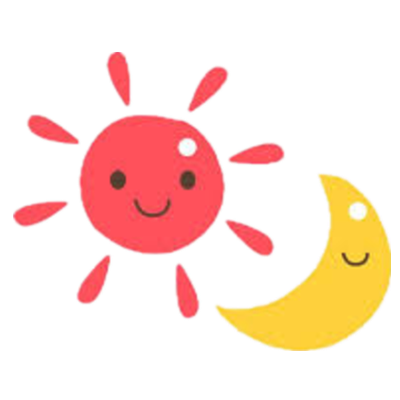前言
近期在使用Jquery库和Vue.js框架写代码时发现开发效率并不高,刚好今天偶然在B站看到有人推荐一个名为liveServer的插件,其能实现在VSCode中编写Vue/html代码后按下保存键时自动在浏览器中触发刷新的效果,这种生产力工具岂能不安排?
配置
在插件中心搜索并安装此插件:

在settings.json文件中配置如下:
"liveServer.settings.port": 5500, // liveServer的监听端口
"liveServer.settings.CustomBrowser": "chrome", // liveServer的默认浏览器
"liveServer.settings.fullReload": true, // 自动在浏览器中重新加载页面
"liveServer.settings.root": "/", //设置根目录,也就是打开的文件会在该目录下找
使用
启用方法有两种:
方法一:

方法二:

后续
1.14更新
今天需要使用VSCode运行Python文件时却发现没有了正常的环境绑定,可能是前两天配置其它时误操作了settings.json文件,现将解决方法记录如下:
"python.pythonPath": "C:\\Users\\Administrator\\AppData\\Local\\Programs\\Python\\Python37", // Python运行目录参考资料:
https://cloud.tencent.com/developer/article/1727343
https://blog.csdn.net/Jo_liver/article/details/117458580
https://blog.csdn.net/qq_49063863/article/details/112167557
https://blog.csdn.net/weixin_47372236/article/details/106669178
版权属于:soarli
本文链接:https://blog.soarli.top/archives/591.html
转载时须注明出处及本声明。