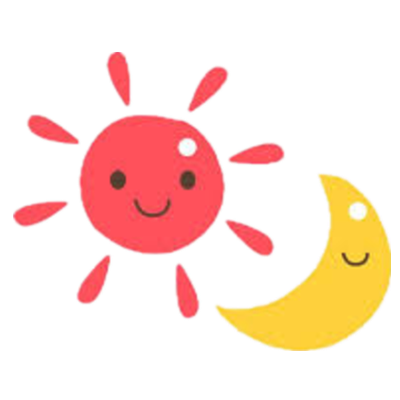将以下代码复制到component/headnav.php搜索提示段落下方即可
<!-- 心知天气-->
<div id="tp-weather-widget" class="navbar-form navbar-form-sm navbar-left shift"></div>
<script>(function(T,h,i,n,k,P,a,g,e){g=function(){P=h.createElement(i);a=h.getElementsByTagName(i)[0];P.src=k;P.charset="utf-8";P.async=1;a.parentNode.insertBefore(P,a)};T["ThinkPageWeatherWidgetObject"]=n;T[n]||(T[n]=function(){(T[n].q=T[n].q||[]).push(arguments)});T[n].l=+new Date();if(T.attachEvent){T.attachEvent("onload",g)}else{T.addEventListener("load",g,false)}}(window,document,"script","tpwidget","//widget.seniverse.com/widget/chameleon.js"))</script>
<script>tpwidget("init", {
"flavor": "slim",
"location": "WX4FBXXFKE4F",
"geolocation": "enabled",
"language": "auto",
"unit": "c",
"theme": "chameleon",
"container": "tp-weather-widget",
"bubble": "enabled",
"alarmType": "badge",
"color": "#C6C6C6",
"uid": "填写你的UID",
"hash": "密钥"
});
tpwidget("show");</script>
<!-- 心知结束-->UID填写公钥,hash是私钥。
原文地址:
版权属于:soarli
本文链接:https://blog.soarli.top/archives/10.html
转载时须注明出处及本声明。