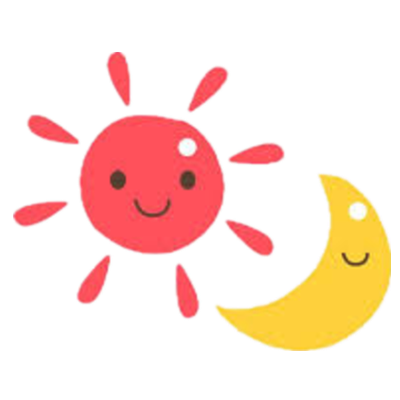/*加载背景图*/
background-image:url(./images/background.jpg);
/* 背景图垂直、水平均居中 */
background-position: center center;
/* 背景图不平铺 */
background-repeat: no-repeat;
/* 当内容高度大于图片高度时,背景图像的位置相对于viewport固定 */
background-attachment: fixed; //此条属性必须设置否则可能无效/
/* 让背景图基于容器大小伸缩 */
background-size: cover;
/* 设置背景颜色,背景图加载过程中会显示背景色 */
background-color: #CCCCCC;
}或简写为如下CSS样式:
body{
background:url(./images/background.jpg) no-repeat center center;
background-size:cover;
background-attachment:fixed;
background-color:#CCCCCC;
}background-size中,100%和cover的区别background-size:100% 100%;---按容器比例撑满,图片变形;
background-size:cover;---把背景图片放大到适合元素容器的尺寸,图片比例不变,但是要注意,超出容器的部分可能会裁掉。
参考资料:
blog.csdn.net/weixin_44433499/article/details/86219615
blog.csdn.net/wzj2584454/article/details/78100233
版权属于:soarli
本文链接:https://blog.soarli.top/archives/459.html
转载时须注明出处及本声明。